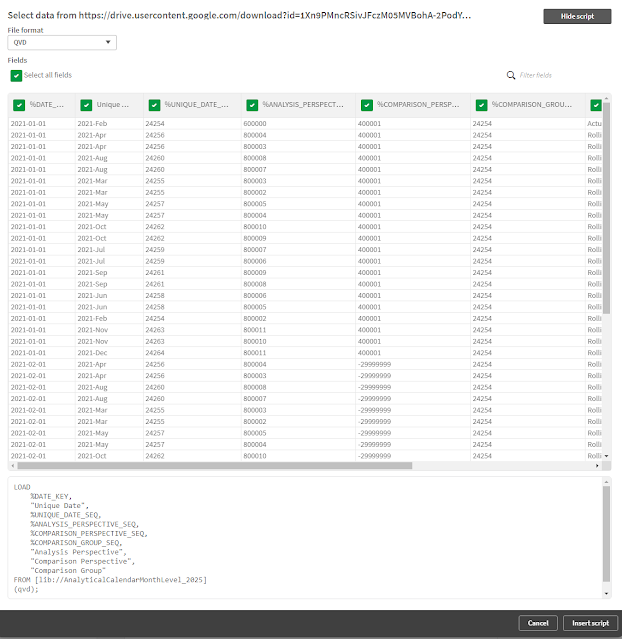Technical Discussion | Analytical Calendar The Story | The Index Page
Analytical Calendar
Feeling and Experiencing for Feedback
Analytical Calendar has been developing for quite some time. And there are quite a number of enhancements evolved in the design and also improved algorithms to tackle all the date manipulation issues. With feedback on developers and users, it evolves the way of doing analysis with the new ways of using calendar.
Today, I am going to share a couple of QVD files and also the Qlik Sense template application such that you are able to feel and experience the benefits of analytical calendar. I have put the files into google drive to share and you are easily to use web file data connection to grab and use them directly or simply download into your drive and try it out.
Analytical Calendar Date and Month Level
There are three analytical calendars are going to share:
- Date Level - Complete Week
- Date Level - Incomplete Week
- Month Level
- Analysis Perspective
- Actual Year
- Rolling Year (2 - 3 years)
- Actual Quarter
- Year to Quarter
- Rolling Quarter (2 - 3 quarters)
- Actual Month
- Year to Month
- Rolling Month (2 - 11 months)
- Actual Week
- Year to Week
- Rolling Week (2 - 26 weeks)
- Actual Date
- Year to Date
- Month to Date
- Rolling Day (2 - 30 days)
- Comparison Perspective
- Comparison Year Before (1 - 3 years)
- Comparison Quarter Before (1 - 3 quarters)
- Comparison Month Before (1 - 11 months)
- Comparison Week Before (1 - 26 weeks)
- Comparison Day Before (1 - 30 days)
- Comparison - N/A
- Analysis Perspective
- Actual Year
- Rolling Year (2 - 3 years)
- Actual Quarter
- Year to Quarter
- Rolling Quarter (2 - 3 quarters)
- Actual Month
- Year to Month
- Rolling Month (2 - 11 months)
- Comparison Perspective
- Comparison Year Before (1 - 3 years)
- Comparison Quarter Before (1 - 3 quarters)
- Comparison Month Before (1 - 11 months)
- Comparison - N/A
Analytical Calendar QVD Files
- Date Level - Complete Week
- Date Level - Incomplete Week
7. Use the same steps for the two QVDs.
- AnalyticalCalendarMonthLevel_2025.qvd
- DimCalendarMonthLevel_2025.qvd