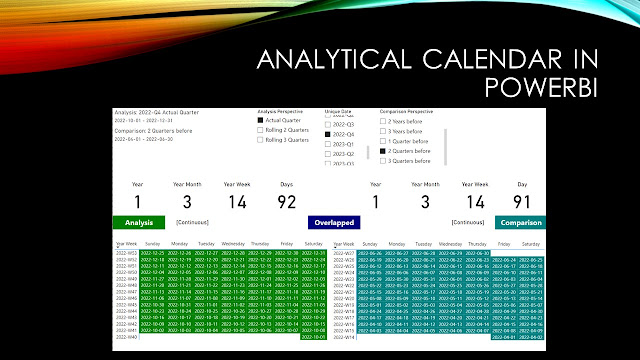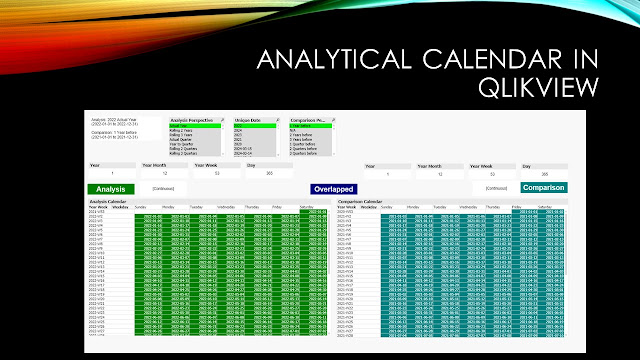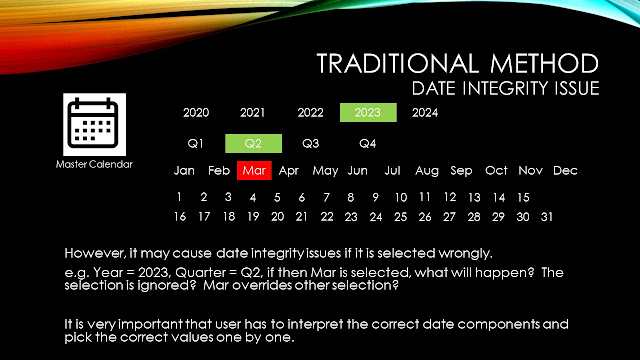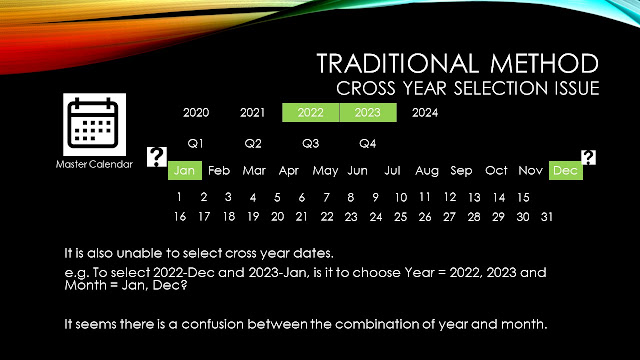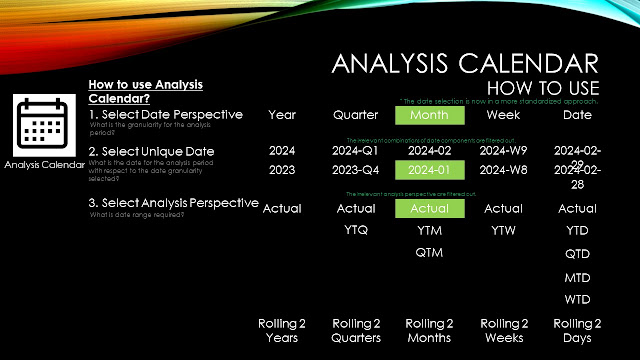Analytical Calendar is very simple to use with the sequence to select:
1. Date Perspective to select the date granularity
2. Unique Date to select the date for analysis
3. Analysis Perspective to select the date range
4. Comparison period to select the date range for comparison.
Logically speaking, it is quite systematical but a lot of end users are not familiar or understand very well why date perspective should be chosen at the beginning. And it generates questions on the usage. Being said, it is simple to sequentially select these fields one by one, it does not cognitively accept by end user of this sequence. It, thus, becomes difficult to user and understand.
It has been a while for the issue until a feedback comes in.
Feedback and Analysis
Recently, it was heard a feedback to change the sequence to below:
1. Analysis Perspective to select the date range
2. Date Perspective to select the date granularity
3. Unique Date to select the date for analysis
4. Comparison period to select the date range for comparison.
Ah.....it brainstorms that end user starts analysis not from date granularity but analysis perspective, e.g Actual, YTD, Rolling 6 months, etc. With this idea, the below are popped up to revisit:
1. Is it possible to remove date perspective but can maintain the relationship against Unique Date?
2. Is it possible to apply this sequence flow?
3. Can the analytical calendar be simpler?
As a result, a solution is out to try to address this. Let's see what it does and how can solve this.
Analysis Perspective merges with Date Perspective
Let's first review what is included in the Date Perspective and Analysis Perspective. In short, one is for date granularity and one is for the date period range.
It is always being said that it was inconvenient because of the date perspective. It can be understood that human does not deal with this explicitly in daily life. More often, it is used unconsciously without user cognition. So, in particular to this, an attempt is made to a closer look to into the date perspective and analysis perspective.
It is found that to some extent, Analysis Perspective also includes the ingredient of date granularity, e.g. Rolling 2 Years, Year to Quarter, etc. All these ranges have date granularity but just "Actual" is not. So, the below is tried to merge the date perspective into the analysis perspective.
The major changes, in fact, to the Analysis Perspective is on the "Actual". Now, it becomes "Actual Year", "Actual Quarter", "Actual Month", "Actual Week" and "Actual Date". It breaks exactly which Actual Date granularity.
As a result, there are only now three fields required now and date perspective can be removed.
1. Analysis Perspective
2. Unique Date
3. Comparison Perspective
Does it look better and easier now? Yes, it was also heard Unique Date is not easy to interpret but do you have any suggestion for a better term? I think from meaning-wise, unqiue date is the most suitable.
Model Simplification
Along with the attempt to simplify the selection processes and fields required, there is also attempt to simplify the data model to let everyone easier to manipulate the analytical calendar.
The below is the simplified data model.
The changes include:
1. Remove Custom Date comparison. It creates complicated data model and the use case is less occurred.
2. Combined Analysis Calendar and Comparison Calendar into Analytical Calendar.
As a result, only three tables are required.
1. ANALYTICAL_CALENDAR to have all analysis and comparison calendar details.
2. DATE_RANGE_LINKED_TABLE to have all associated dates against the selection in analytical calendar.
3. DIM_CALENDAR to provide dimension values for chart creation.
Is it simple to use and understand now? What do you think? Please leave me comments to improve.
Thank you for reading. I hope it help. Leave me message if you have any discussion or want to share your views.
* If you like my post, support me buy me coffee https://buymeacoffee.com/kongsoncheung.